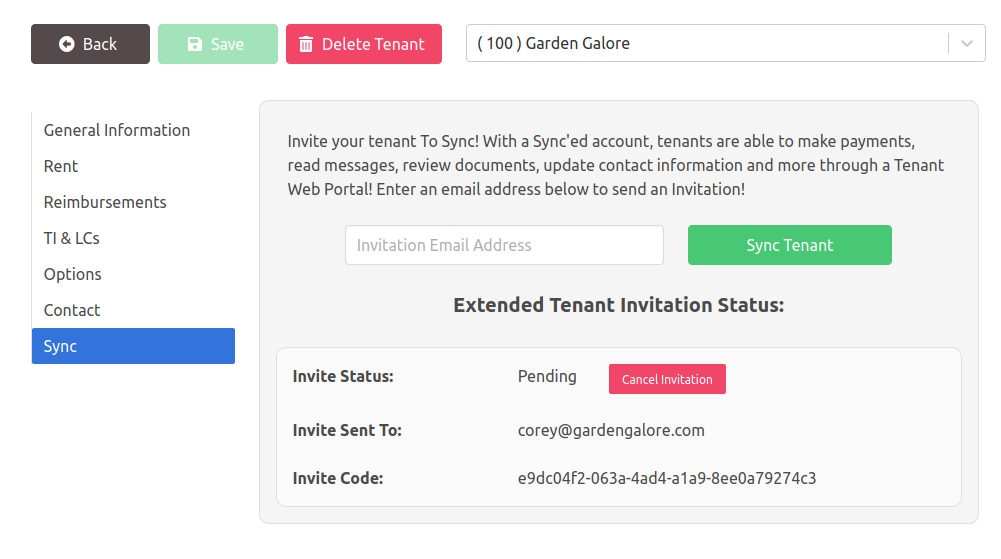Sync Your Tenants
Syncing is a simple process that requires only an e-mail address.
- Navigate to the Tenants tab and click on "Edit Tenants."
- Select the Tenant to be synced from the dropdown.
- Choose Sync from the sidebar and enter the e-mail address to send the Invitation.
note
The Tenant Invitation (and Invite Code) will only work for the e-mail address provided. Please ensure that the Tenant Invitation is sent to the e-mail address that the tenant will use to register with Simple Asset Manager.
Once an Invitation is sent, the Tenant creates an account with Simple Asset Manager and enters the Invite Code to sync with the Property.