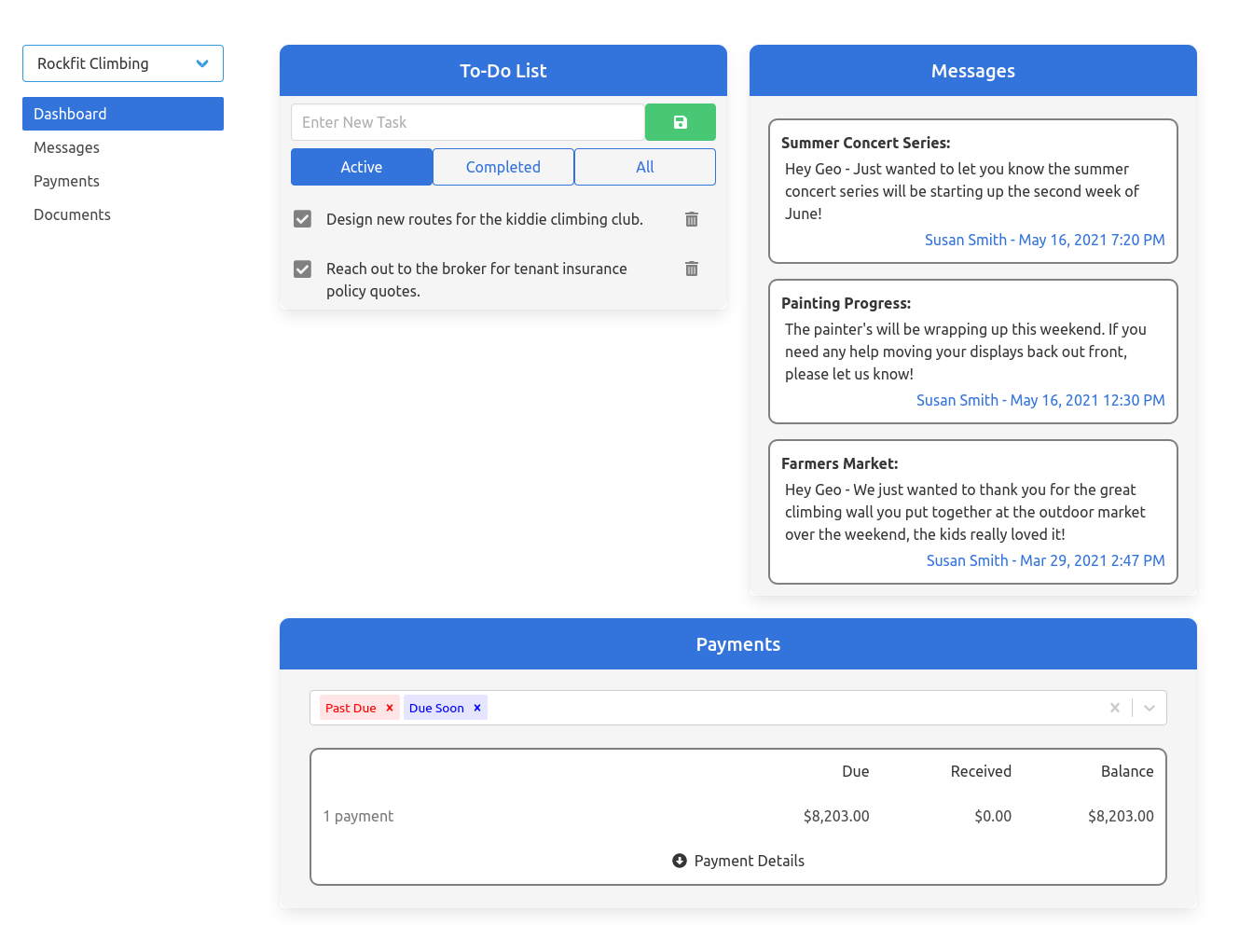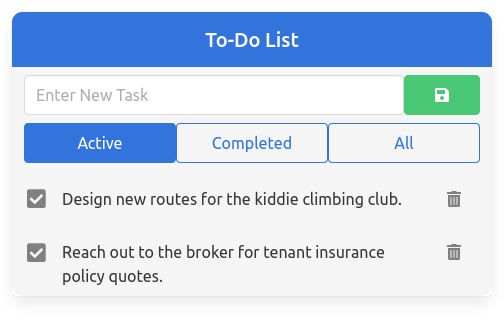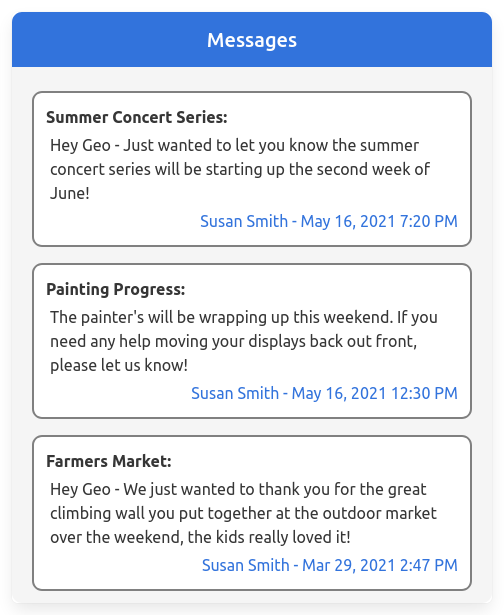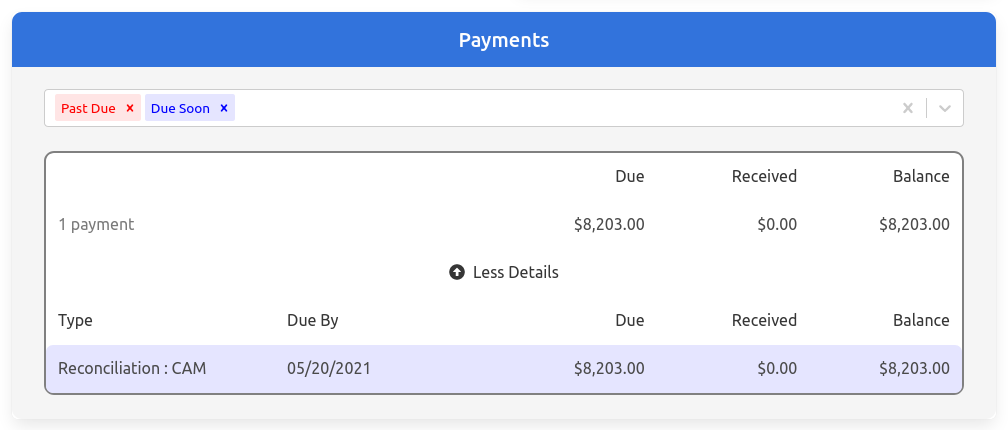Dashboard
The dashboard provides you with an all-in-one place to check payment requests, recent messages, and a useful to-do-list to keep track of any tasks.
To-Do List#
The To-Do List allows you to easily jot down reminders and keep track of important tasks.
There are two statuses a task can be in, "Active" or "Complete". Filter the list of Completed or Active tasks by selecting the desired button to see all tasks that fall in the chosen category. Selecting "All" will display all tasks from both statuses.
Once a task is completed, click the checkbox to move the task to the Completed tab.
Tasks can be deleted by clicking the trashcan.
Messages#
The Messages panel will show the three most recent messages that you have received.
Payments#
The Payments panel lists charges that have been requested by the Property Manager and the current payment status of each. Payments made via ACH or Credit Card will only be recognized after payments have cleared, which typically takes 1-4 business days depending on the bank and payment method selected.
Aggregate charge information includes the number of charges submitted, total amount due, total amount received, and the balance owed. Click on "More Details" to view individual charge and payment status within this total.
- Filter by Payment Status
- Select one or all of the Payment Statuses to only include charges that match the selected statuses.
note
The Due Soon filter includes all payments that are due within the next ten days.